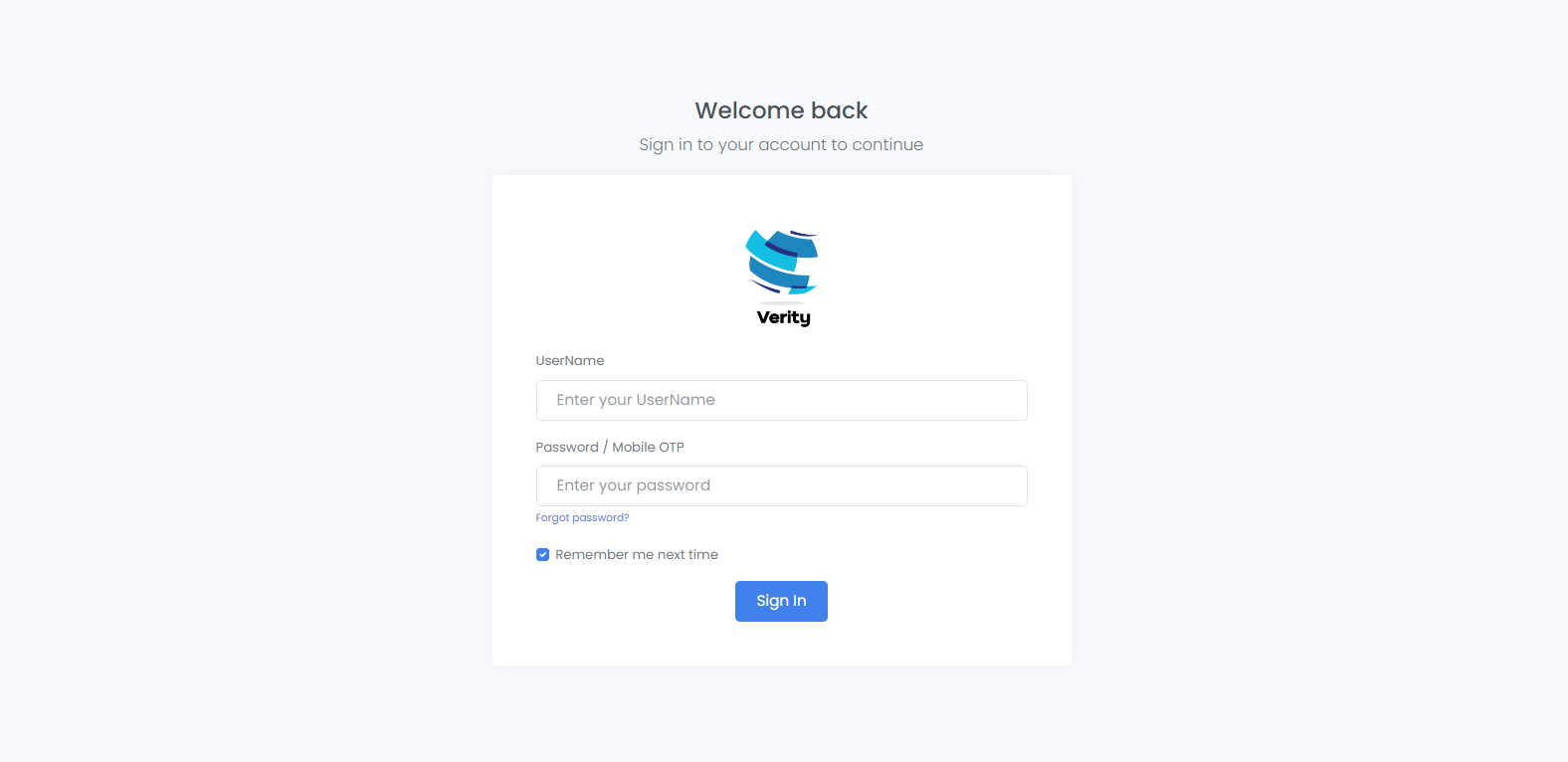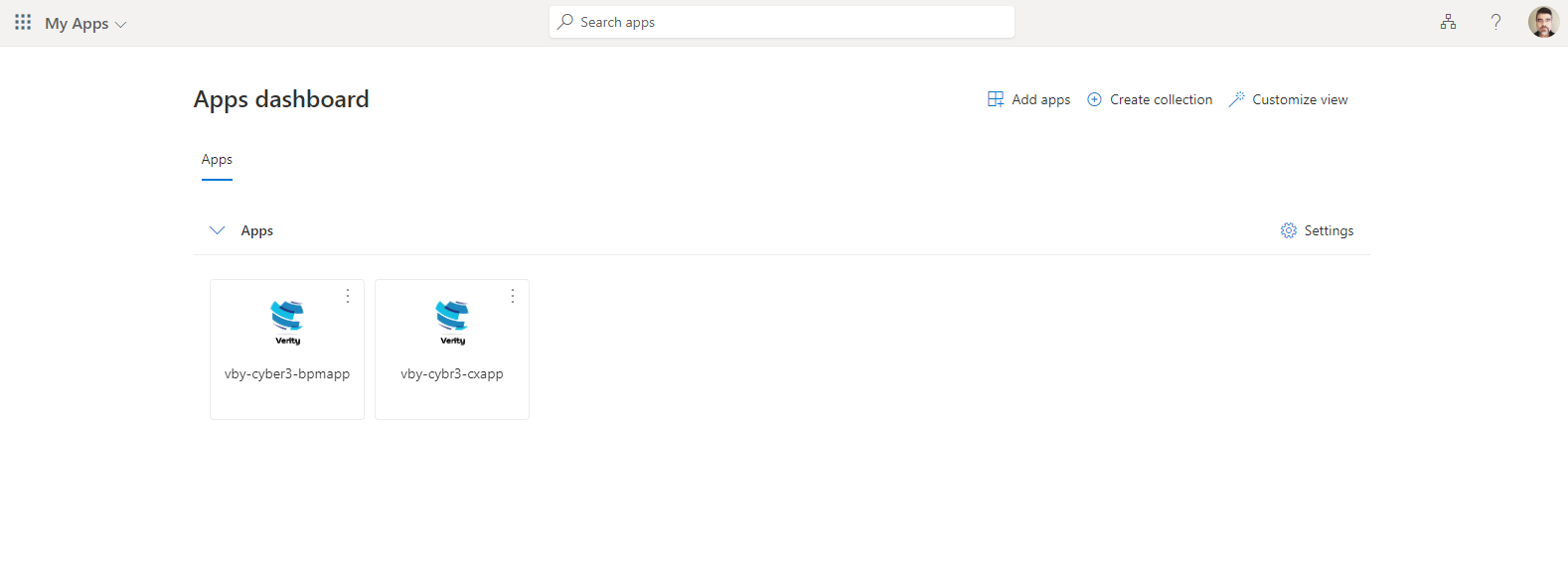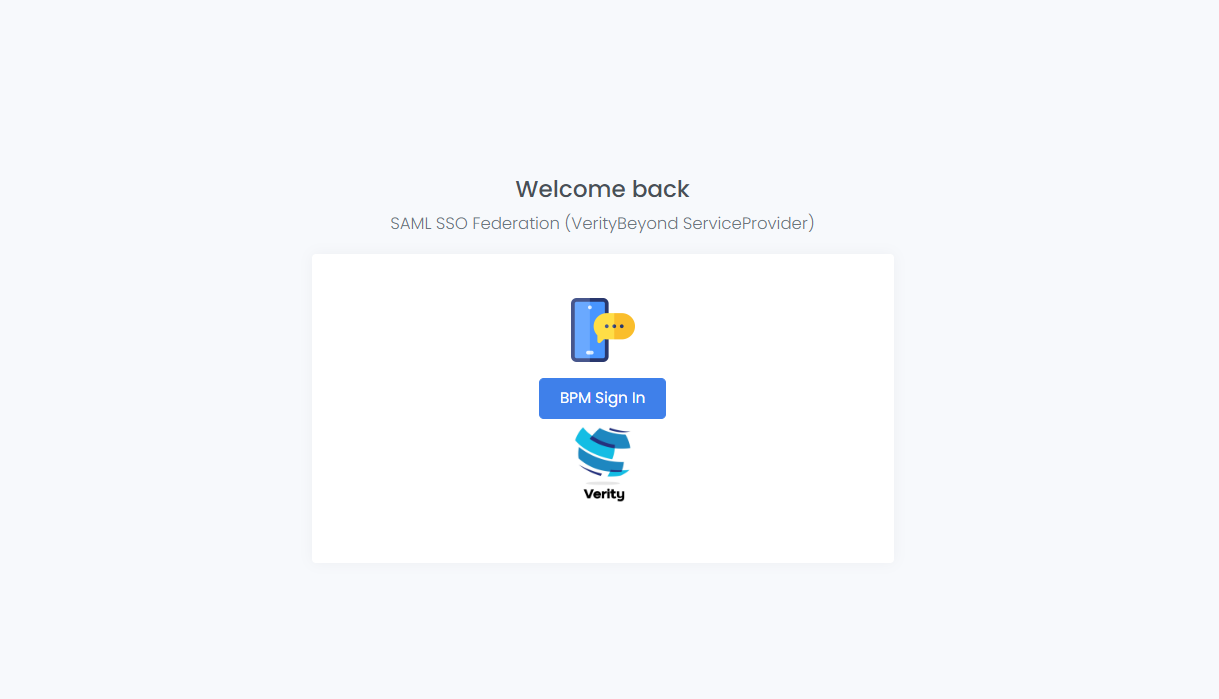LOGIN
Login into VerityBeyond
This section outlines the straightforward web login process using basic credentials, such as a username and password.
Once logged in, users can manage access permissions, review profile analytics, customize settings and privacy preferences, access support resources, and log out.
It provides users with the necessary tools to personalize their experience while ensuring security and privacy compliance.
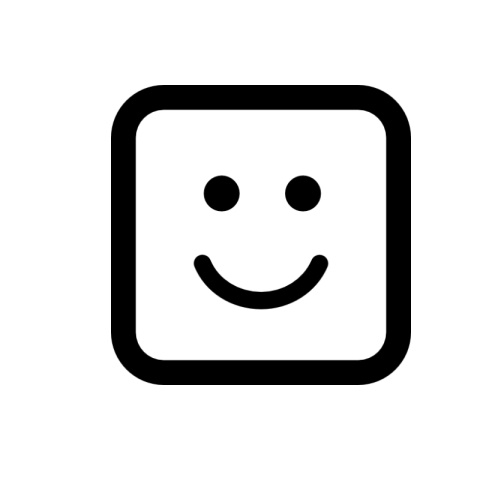 Apps dashboard
Apps dashboard https://myapplications.microsoft.com/
If you configured Azure SAML login, your users will be able to login through their Microsoft applications login landing page, where they can login using the Microsoft Office-365 / Azure login ID credentials